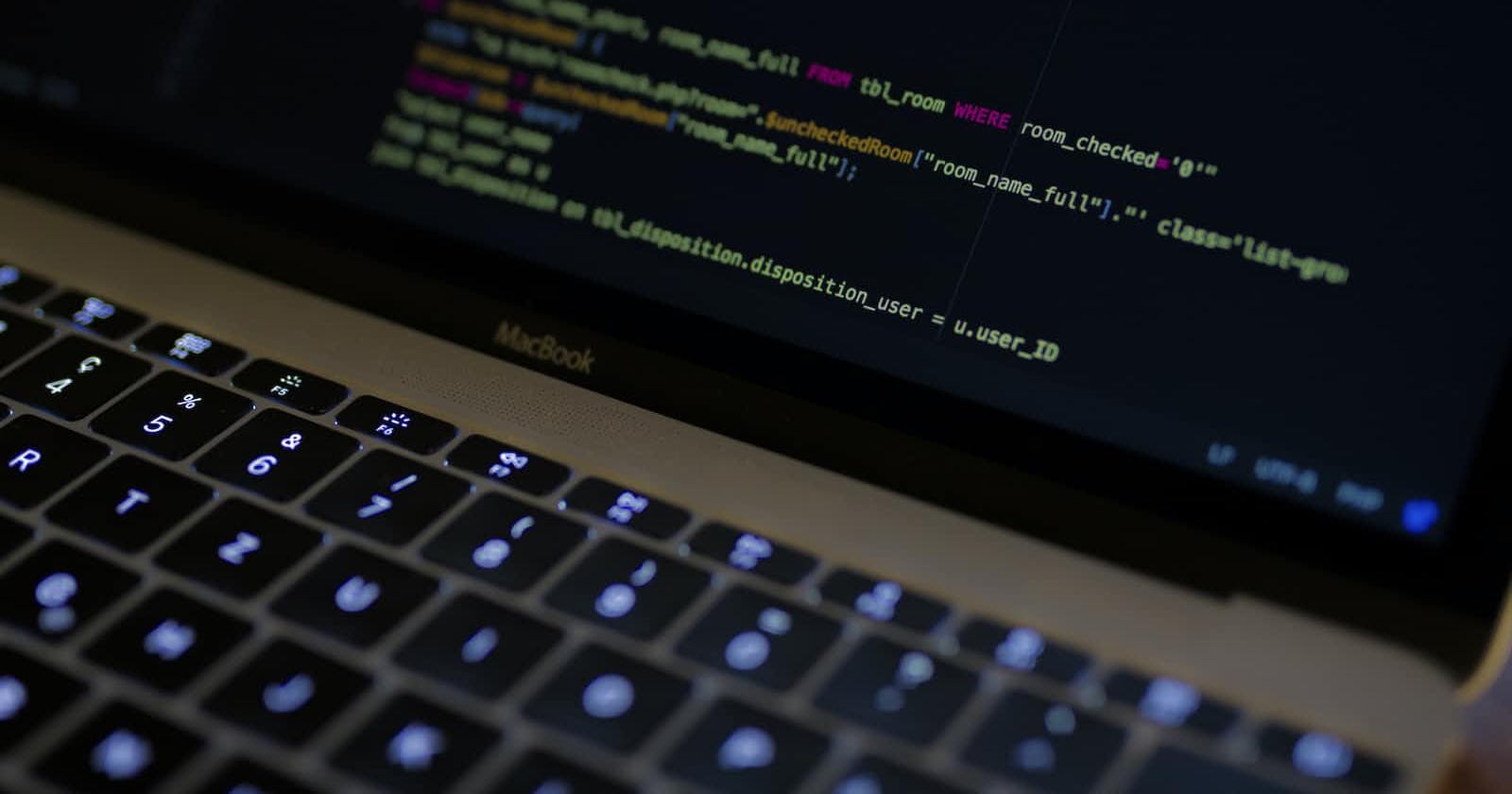Table of contents
Hello Everyone, hope you all are doing well, Today in this Article we will learn about Array Methods in JavaScript, so before diving in, Let's understand what is an Array.
What is an Array
An array is a data structure in JavaScript that is used to store a collection of values.
The collection of variables can be a String, Number, or a combination of both, YES combination of Both, JavaScript allows you to declare an array like this
const names = ['Ankush', 'Vinay', 'Yash', 1, 2, 3];Arrays are ordered, meaning that each element in the array has a specific position, or index, starting from 0.
so the first element is at index 0, the second element is at index 1, the third element is at index 2, and so on.
I hope, till now must have understood what is an Array, now let's deep dive into it
How we can Declare an Array
Using
Literals- It is the easiest and simple way to declare an array using[].It is the MOST RECOMMENDED METHOD / USED METHOD to declare an arrayUsing
NEW Keyword :This approach is not RECOMMENDED in Industry, as most of the developers prefer to usesquare brackets []notnew ArrayUsing
ArrayofMethod: This is an inbuilt method of JavaScript// using Literal const names = ['Ankush', 'Vinay', 'Yash', 1, 2, 3]; // New Keyword const names = new Array('Ankush', 'Vinay', 'yash'); // Using Arrayof() Method const names = Array.of('Ankush', 'Vinay', 'yash');
Method of Array
Length
Length is used to find the number of elements in that array
// Length const names = ['Ankush', 'Vinay', 'Yash', 1, 2, 3]; console.log(names.length); // OUTPUT 6The
lengthproperty is useful for determining the size of an array,KEY POINT IS: The length of an Array is 6
as it starts from 1.
but the index will be 5 as the index starts from
How to access the Element of an Array
We can easily access the elements of an array with the help of index Number
const names = ['Ankush', 'Vinay', 'Yash', 1, 2, 3]; console.log(names[0]); // Ankush console.log(names[1]); // Vinay console.log(names[2]); // Yash
How to Modify the Element in an Array
Modifying the element in an Array is also super easy with help of indexes
const names = ['Ankush', 'Vinay', 'Yash', 1, 2, 3]; names[0] = 'Thakur'; console.log(names); // OUTPUT: [ 'Thakur', 'Vinay', 'Yash', 1, 2, 3 ]Ankushis replaced byThakur
Insert an element at the END - PUSH
Inserting an element at the end of an Array is super easy. we can easily do it with the help of
Push methodthe
push()method is a function that adds one or more elements to the end of an array and returns the new length of the array.const names = ['Ankush', 'Vinay', 'Yash']; console.log(names.push('Rahul')); // 4 console.log(names); // [ 'Ankush', 'Vinay', 'Yash', 'Rahul' ]you can also add multiple elements
const names = ['Ankush', 'Vinay', 'Yash']; names.push('Rahul', 'Vikas', 'Vipul', 'Vannet'); console.log(names); // Output: [ 'Ankush', 'Vinay', 'Yash', 'Rahul', 'Vikas','Vipul', 'Vannet' ]
Deleting an element at the END - POP
Deleting an element in an Array is also super easy. we can easily do it with the help of
pop methodThe
pop()method is a function that is used to remove the last element from an array and return that element.const names = ['Ankush', 'Vinay', 'Yash', 'Rahul', 'Vikas']; console.log(names.pop()); // Vikas console.log(names); // [ 'Ankush', 'Vinay', 'Yash', 'Rahul' ]
Inserting an element at the beginning - unshift
Inserting an element at the Beginning is super easy. we can easily do it with the help of
unshift() methodThe
unshift()a method is a function that is used to add one or more elements to the beginning of an array.unshift()methods return the new length of the array.const names = ['Ankush', 'Vinay', 'Yash', 'Rahul', 'Vikas']; console.log(names.unshift('Diksha')); // 6 console.log(names); // OUTPUT: [ 'Diksha', 'Ankush', 'Vinay', 'Yash', 'Rahul', 'Vikas' ]
Deleting an element at the beginning - shift
Deleting an element at the Beginning is super easy. we can easily do it with the help of
shift() methodthe
shift()method is a function that is used to remove the first element from an array and return that elementconst names = ['Ankush', 'Vinay', 'Yash', 'Rahul', 'Vikas']; console.log(names.shift()); // Ankush console.log(names); // [ 'Vinay', 'Yash', 'Rahul', 'Vikas' ]
SLICE
sliceis a Method in JavaScript which is used to extract the value.slicesimply means take out that portion, for better understanding, let's take an example of CAKE: we cut a slice and take it outslice()method takes 2 parameters. Both the parameters are index Numbersconst names = ['Ankush', 'Vinay', 'Yash', 'Rahul', 'Vikas']; // index 0 1 2 3 4 console.log(names.slice(1, 3)); // [ 'Vinay', 'Yash']Here slice will take out the value from
index:1 to index:3. Then why rahul did not come as output?IMP PT: The value of
index: 3will not be included as thesecond parameter is excluded. so it will printVinay and Yash.
SPLICE
The
splice()is a method in JavaScript that is used to modify an array by adding or removing elements.splice()method takes 2 arguments, both are index numbers1st argument Says - from where I have to start injecting the elements
2nd argument Says - how many elements I need to delete
const names = ['Ankush', 'Vinay', 'Yash', 'Rahul', 'Vikas']; names.splice(1, 0, 'Diksha'); // it will add Diksha at index:1 console.log(names); // [ 'Ankush', 'Diksha', 'Vinay', 'Yash', 'Rahul', 'Vikas' ]In the Second Argument, we have passed 0, which means do not delete
const names = ['Ankush', 'Vinay', 'Yash', 'Rahul', 'Vikas']; names.splice(1, 2, 'Diksha', 'Thakur'); // Add Diksha and Thakur,two elements will be deleted console.log(names); // [ 'Ankush', 'Diksha', 'Thakur', 'Rahul', 'Vikas' ]
Now, this time we have passed
names.splice(1, 2, 'Diksha', 'Thakur')DikshaandThakurwill be added, atindex 1 and 2Array will look like:
[Ankush, Diksha, Thakur, Vinay, Yash, Rahul, Vikas]- Now, in the second Parameter, we have mentioned
2, so it will delete the next 2 elements after the addition (i.e Vinay and Yash)
- Now, in the second Parameter, we have mentioned
For Better understanding, have a look at the image
Concatenation:
It refers to joining two or more arrays or strings together.
const arr1 = [1, 2, 3]; const arr2 = [4, 5, 6]; const arr3 = [7, 8, 9]; console.log(arr1.concat(arr2)); // [ 1, 2, 3, 4, 5, 6 ] console.log(arr1.concat(arr2, arr3)); // [ 1, 2, 3, 4, 5, 6, 7, 8, 9 ]
Fill
It is used to fill all the elements of an array with a static value.
It takes 3 Arguments
1st - value to fill the array
2nd - The start index (optional)
3rd - The end index (optional).
If no start index is provided, the
fill()method will start at the first element of the array. If no end index is provided, thefill()method will fill the entire array.const arr = [1, 2, 3, 4, 5]; arr.fill(0); // [0, 0, 0, 0, 0] const arr2 = [1, 2, 3, 4, 5]; arr2.fill(0, 2); // [1, 2, 0, 0, 0] const arr3 = [1, 2, 3, 4, 5]; arr3.fill(0, 2, 4); // [1, 2, 0, 0, 5]
Include
This method is used to find whether that element exists in the array or not
If there is a repetition of values, then it will count the 1st value
const names = ['Ankush', 'Vinay', 'Yash', 'Rahul', 'Vikas']; console.log(names.includes('Thakur')); // false console.log(names.includes('Yash')); // true
Index of
It is the same as Include, used to find whether the element exits in the array or not.
If NOT, then it returns -1, if yes then it returns the index of the element
const names = ['Ankush', 'Vinay', 'Yash', 'Rahul', 'Vikas']; console.log(names.indexOf('Thakur')); // -1 console.log(names.indexOf('Yash')); // 2
JOIN
It is used to join all elements of an array into a string
The
join()method takes one argument: a string that is used to separate the elements of the array. If no argument is provided, the elements of the array are separated by a comma (,).const arr = [1, 2, 3, 4, 5]; console.log(arr.join()); // '1,2,3,4,5' const arr2 = ['a', 'b', 'c', 'd', 'e']; console.log(arr2.join('-')); // 'a-b-c-d-e'
MAPS
Map is used to apply operations on ALL THE ELEMENTS
const arr = [1, 4, 9, 16, 25]; console.log(arr.map(Math.sqrt)); // [ 1, 2, 3, 4, 5 ]
REVERSE
Reverse is used to reverse the elements in an array
const arr = [1, 4, 9, 16, 25]; console.log(arr.reverse()); // [ 25, 16, 9, 4, 1 ]
SORT
It is used to SORT the array
By default, it will sort the array in ascending order
const names = ['Ankush', 'Vinay', 'Yash', 'Rahul', 'Vikas']; console.log(names.sort()); // [ 'Ankush', 'Rahul', 'Vikas', 'Vinay', 'Yash' ]
Thanks, for reading the Article, Please give your valuable Feedback